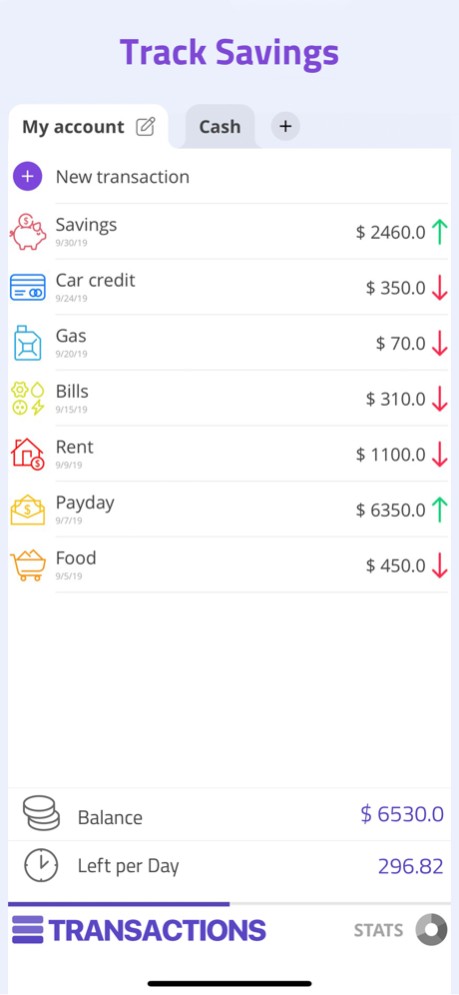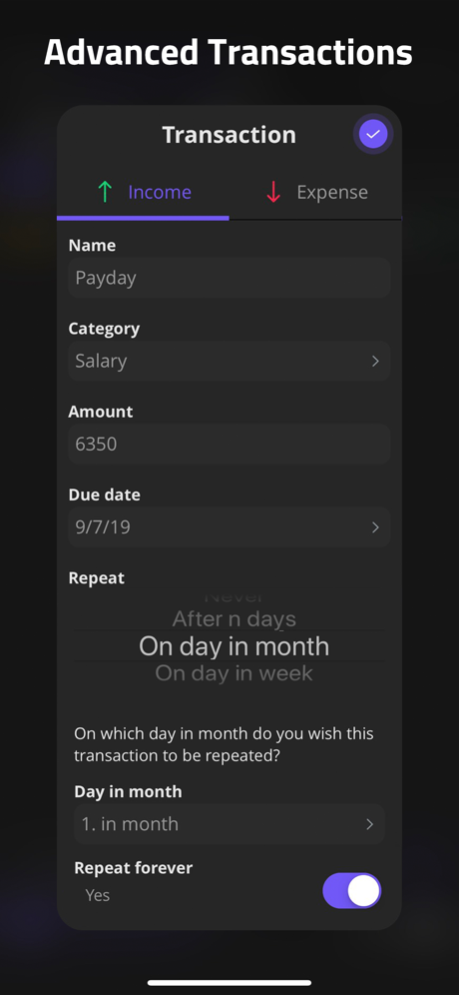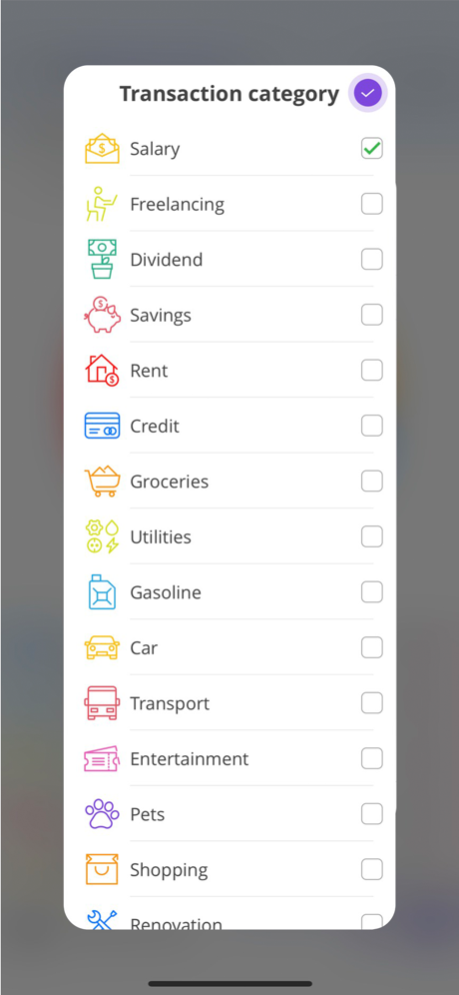Monthly Bill & Budget Planner 1.1.1
Free Version
Publisher Description
Daily, monthly, annual budget planning, savings, credits, mortgage...is your head about to burst already? Don't worry, we got you covered!
With our money management app, all you need to do is enter your incomes and expenses and we do all the calculations for you.
FEATURES:
- Easy-to-use, intuitive interface
- Simple, but powerful options and calculations
- Daily, monthly or annual calculations
- Dozens of transaction categories available for easier management
- Amount of money left per day
- Money saved this day/month
- Dark mode available for any iOS!
Your job is to select the type of transaction (income or expense), the amount and due date and we do the rest. You can even choose if the transaction will repeat on a daily, weekly or any other basis so you do not have to enter the information about your salary every month. You will get an overview of your transactions, smart chart view to easily understand which category takes away most of your money and much more.
With our wallet money management app you get a live overview of the amount of money you will save at the end of the month if you continue to earn/spend at the proposed rate.
We do not collect or share your data nor does the app connect to any of your bank accounts. Your data is secure with our app and you can even lock the app to keep your numbers safe from intruders.
So what are you waiting for? Download NOW!
-------
Full Access Subscription Conditions:
- Your subscription lasts 1 month, 6 months, or 1 year, depending on the subscription level chosen at the time of purchase.
- You will be charged $4.99 for 1 month (includes free trial for 1 month), $19.99 for 6 months (includes free trial for 1 month), $29.99 for 1 year (includes free trial for 1 month), depending on the subscription level chosen at the time of purchase.
- Payment will be charged to your iTunes Account at confirmation of purchase.
- Your subscription automatically renews unless auto-renewal is turned off at least 24 hours before the end of the current subscription.
- Your account will be charged for a renewed subscription within 24 hours prior to the end of current subscription. You will be charged $4.99 for 1 month, $19.99 for 6 months, or $29.99 for 1 year, depending on your subscription level.
- You can manage your subscription and switch off the auto-renewal by accessing your account settings after purchase.
- You cannot cancel the current subscription during the active subscription period.
- Any unused part or time-span of a free trial period will be forfeited, as soon as you purchase a subscription.
- You can view our Privacy Policy here: https://bataboki018.wixsite.com/privacypolicy/privacy-policy-new
- You can view our Terms of Use here: https://bataboki018.wixsite.com/privacypolicy/terms-of-use
Jul 16, 2021
Version 1.1.1
- iOS 14 support
- iPhone 12 support
About Monthly Bill & Budget Planner
Monthly Bill & Budget Planner is a free app for iOS published in the Accounting & Finance list of apps, part of Business.
The company that develops Monthly Bill & Budget Planner is Hive 5 Studio DOO. The latest version released by its developer is 1.1.1.
To install Monthly Bill & Budget Planner on your iOS device, just click the green Continue To App button above to start the installation process. The app is listed on our website since 2021-07-16 and was downloaded 0 times. We have already checked if the download link is safe, however for your own protection we recommend that you scan the downloaded app with your antivirus. Your antivirus may detect the Monthly Bill & Budget Planner as malware if the download link is broken.
How to install Monthly Bill & Budget Planner on your iOS device:
- Click on the Continue To App button on our website. This will redirect you to the App Store.
- Once the Monthly Bill & Budget Planner is shown in the iTunes listing of your iOS device, you can start its download and installation. Tap on the GET button to the right of the app to start downloading it.
- If you are not logged-in the iOS appstore app, you'll be prompted for your your Apple ID and/or password.
- After Monthly Bill & Budget Planner is downloaded, you'll see an INSTALL button to the right. Tap on it to start the actual installation of the iOS app.
- Once installation is finished you can tap on the OPEN button to start it. Its icon will also be added to your device home screen.